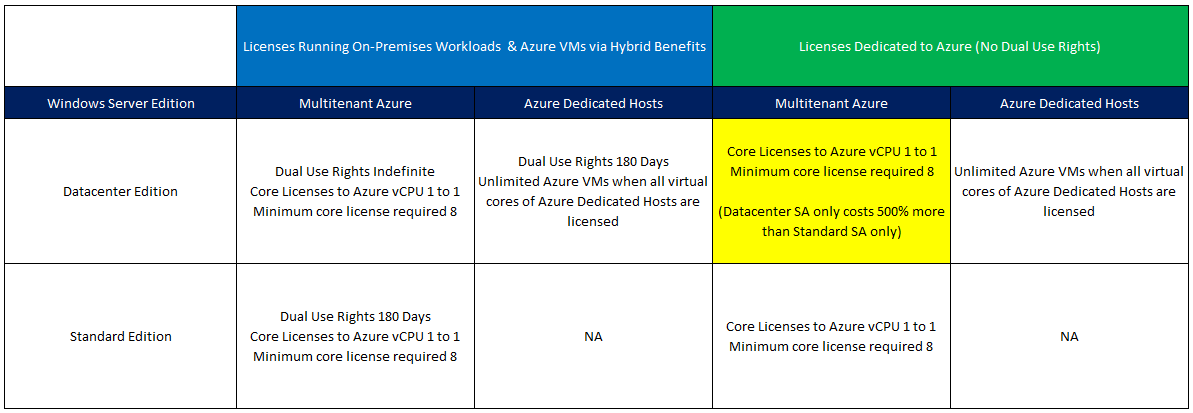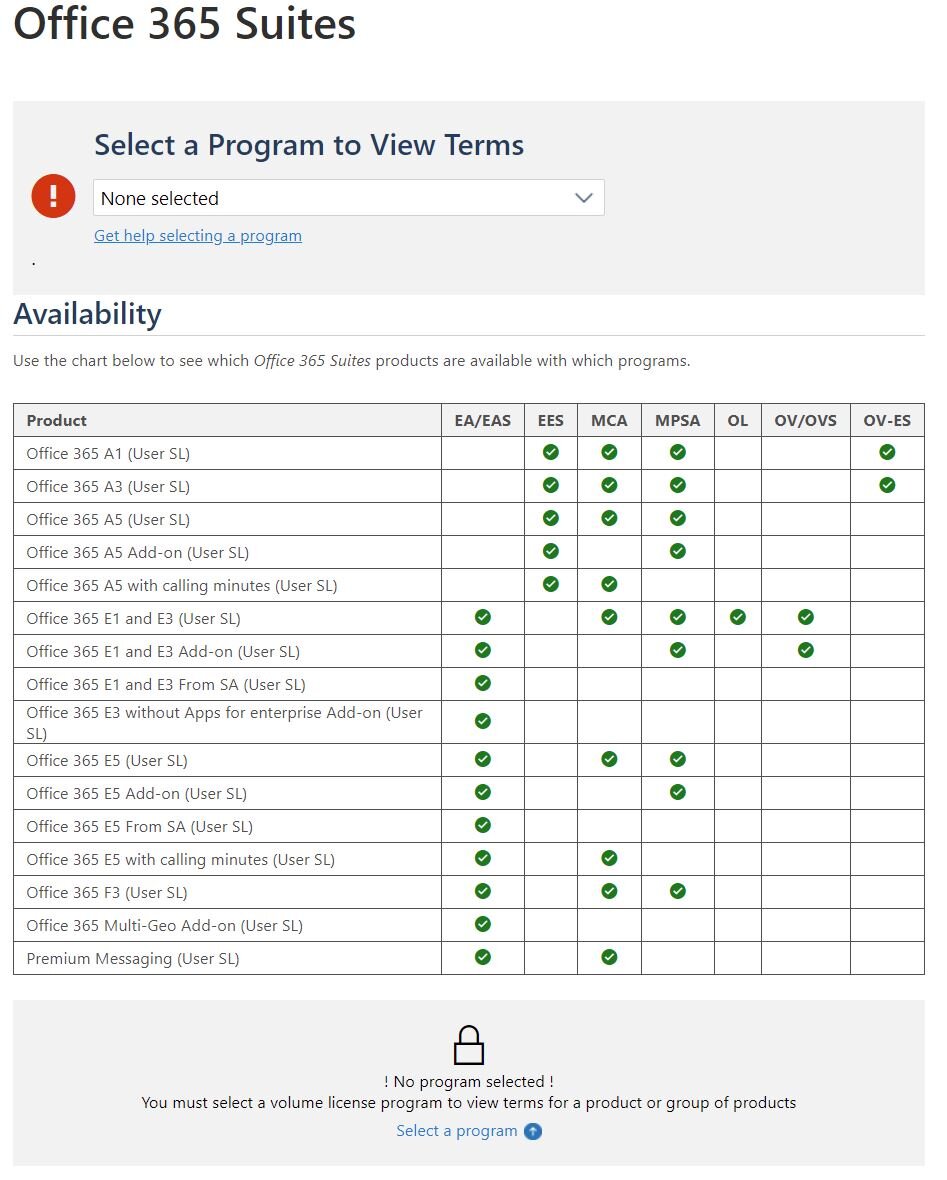Updated 8/1/2023
Effective 8/1/2023, Microsoft has granted new use rights known as “Amazon Workspaces Deployments” to Microsoft 365 Apps for enterprise/business. Please refer to the Microsoft Product Terms website for more information. Please make sure to select the correct Licensing Program on the Microsoft Product Terms website. To learn more about Amazon Workspaces, please click here.
Updated 10/21/2019
Effective October 1, 2019, Microsoft has made a major licensing change that negatively impacts customers’ ability to utilize their on-premise Microsoft software licenses at specific outsourcing providers. This change directly impacts customers running workloads on dedicated hardware at Alibaba, Amazon, Google and Microsoft. This also impacts outsourcing providers using one of these four named providers to deliver part of their outsourcing service, such as VMware Cloud on AWS.
“Listed Provider” is a new term added to the October 2019 Microsoft Product Terms, which is being used to isolate specific outsourcing providers, which Microsoft is now classifying as dedicated hosted cloud services. Microsoft has included Azure Dedicated Host in the group of Listed Providers, but they are using Azure Hybrid Benefit to grant Azure Dedicated Host special use rights not afforded to the other Listed Providers.
In addition to Azure Hybrid Benefit, Microsoft has granted Azure other special use rights related to running Windows virtual desktops and Visual Studio with MSDN software for development and testing.
This change impacts five (5) major areas:
1. Server Operating Systems
2. Application Servers
3. Windows Enterprise Virtual Desktops
4. Office Applications
5. Visual Studio with MSDN non-production software (development & testing)
Prior to 10/1/2019, customers could run Microsoft software on dedicated hardware from Alibaba, Amazon and Google, with the same licensing rules that applied when running the software on-premise. It is important to note that Software Assurance (SA) is not required to run software on-premise, except for Windows virtual desktops. Please note active Software Assurance (SA) coverage provides additional product use rights for most Microsoft products.
From 10/1/2019 forward, all has changed. Microsoft is allowing all software licenses acquired prior to 10/1/2019 to have the same rights as before (except for Windows virtual desktops), but if you need additional licenses or want a new version released after 10/1/2019 the new rules apply.
Under the new product use rights, customers will no longer be able to run new Windows Server licenses or versions released after 10/1/2019 on dedicated hardware at Listed Providers, except Microsoft has special use rights for Azure Dedicated Host via Azure Hybrid Benefit, which gives Microsoft a very nice advantage. Azure Hybrid Benefit requires active Software Assurance (SA) on the software to be eligible. Customers must pay Listed Providers directly for the Windows Server software they run on dedicated hardware. Microsoft needs to be prepared for affected customers to drop Software Assurance (SA) on Windows Server and pay for the software directly from the Listed Provider.
New SQL Server licenses and versions released after 10/1/2019 can still be run on Listed Providers dedicated hardware via License Mobility through Software Assurance (SA), but customers can only license at the VM level, not the physical hardware level. This means higher cost and less flexibility for many customers.
If you are running virtual Windows Desktops on dedicated hardware from a Listed Provider other than Microsoft, you will have to acquire a Windows VDA E3/E5 user subscription for each user or find a new outsourcing provider that is not a Listed Provider and is not using a Listed Provider as part of their outsourcing service.
It is important to point out M365 E3/E5/F1/Business and Windows 10 Enterprise E3/E5 customers can run virtual desktops on Azure via the new Windows Virtual Desktop offering and they are not required to buy VDA, thus no double billing on Azure like the other Listed Providers.
As for Office Professional Plus, you can continue to use existing licenses the same way, but if you need additional licenses or want a new version released after 10/1/2019, you are out of luck because Office is not eligible for License Mobility through Software Assurance (SA).
Windows Client and Office have arguably been the most important software products since the company was founded, these changes could negatively affect the usage of the most important Microsoft products at the world’s largest cloud providers because of a licensing rule change.
Many customers have taken advantage of Visual Studio with MSDN to license their development/test environments (non-production use only). They have used these rights to license software like SQL Server and Windows Server on dedicated hardware at Amazon and Google. Visual Studio with MSDN licenses purchased before 10/1/2019 will not be impacted if you are testing with versions of SQL Server and Windows Server released before 10/1/2019. Once you need additional Visual Studio with MSDN licenses or wish to test with versions of software released after 10/1/2019, you will be governed by the new rules.
As for running Visual Studio with MSDN non-production software on Azure, it has been permitted via Azure Dev/Test with active Software Assurance (SA) for many years. Microsoft has made sure there are no obstacles in the customer’s way if they want to run on Azure.
If you are an active Enterprise Agreement (EA) customer, we recommend speaking directly with Microsoft to fully understand how this change impacts the software on your current EA and your next EA. You must consider both True-Ups and new product versions.
Customers have made large strategic investments they cannot simply walk away from and how they respond to this change may not turn out the way Microsoft expects. In fact, this change may result in loss of revenue to Microsoft and have negative consequences on Microsoft field account teams.
It is critical all affected customers understand these changes and their options, which may include moving affected workloads off Microsoft software. Please see the October 2019 Microsoft Product Terms regarding this significant change.
Currently Microsoft has classified four (4) outsourcing providers as Listed Providers, but Microsoft can always expand this list in the future to additional providers.
The below matrix contains the options for using key Microsoft Software from 10/1/2019 onward. The yellow section highlights the major impact to customers running Microsoft software on dedicated hardware at Listed Providers (excluding Azure Dedicated Host).